WPLoadTester
Affordable enterprise-quality load testing tool
Most moderately complex user scenarios will require some manual configuration, such as Log-in credentials, search terms and other user-entered fields. The visual configuration tools makes this customization easy and intuitive - no scripting language required. For most fields, simply bring up the page in the content view and then click the field - the Field Editor dialog will appear. You are just a few clicks away from filling the field with the values needed to customize the scenario.

There are times when clicking on the recorded pages is not the fastest way to get the job done. The Fields View makes it easy to view fields for an entire testcase, a web page or a single transaction. By default, only the most commonly customized field types are displayed - making the most frequent editing operations quick and easy.

Filter fields by field type and by text string (both global and per-column)
Quick Search finds and highlights fields by name, value or any other text column. Even searching with Regular Expressions is supported.
Column configuration - Each column can be reordered (including drag-n-drop support), sorted by ascending and descending values and shown/hidden as desired.
Watch the Fields View and Field Editor video
Color coding quickly distinguishes user configured, automatically configured and unconfigured fields
Full Multi-Select support provides quick mass-editing of related fields.
The Customizable UI can save favorite configurations and remembers the last selected configuration. Pre-defined configurations are provided for common operations such as changing hostnames, locating file uploads or viewing the most-recently changed fields. Column order and size, sorting, field type and text filters are all included when saving a customization.
After finding the field you need to customize, filling it with the data you need couldn't be easier! The Field Editor dialog makes it easy to configure fields with values from pre-populated datasets, variables extracted from previous pages, cookies, concatenations and a variety of other datasources. You will find many of the features in the Fields View carried over into the Field Editor dialog, including color highlighting and multi-select support. But we know you will be even more impressed with the wide array of new field configuration options!
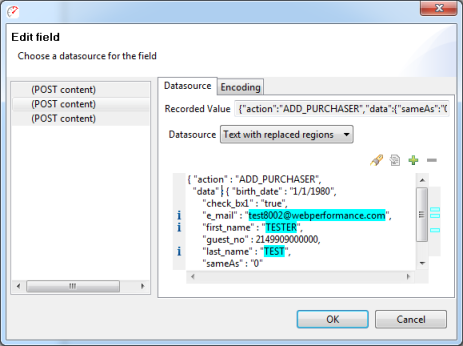
Whole and Partial Field configuration - Any sub-part of any field can configured with any type of data source, as shown in the screenshot above. The entire field, including name, value and separator, can also be configured at once.
Mass Editing Fields - The multi-select support in the Fields View is carried over into the Field Editor dialog. Selecting and editing many fields at once is a breeze!
Watch the Fields View and Field Editor video
Encodings and Transforms - Any datasource can be encoded or transformed before being used in a field. Supported encodings include URL and form encoding, Base64 and Base16. Transforms include MDx and SHA digests and byte-length measurement. Most fields will not need this treatment as WPLoadTester will identify commonly-required encodings and apply them automatically. In unusual cases, you can override the default and/or specify additional encodings.
Datasource Concatenation - Multiple datasources can be concatenated before or after encoding and used in any part of any field.